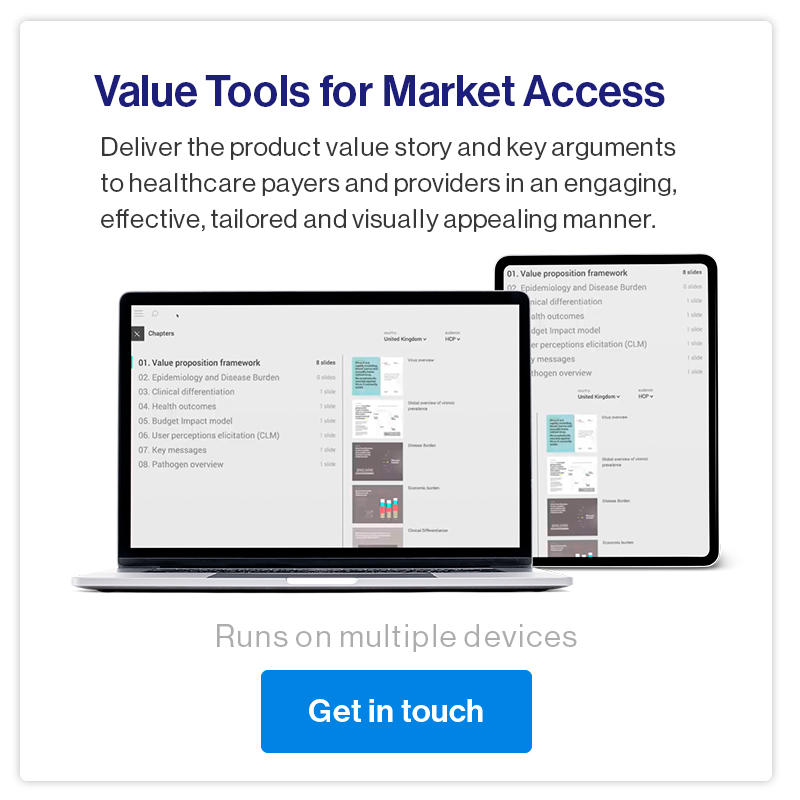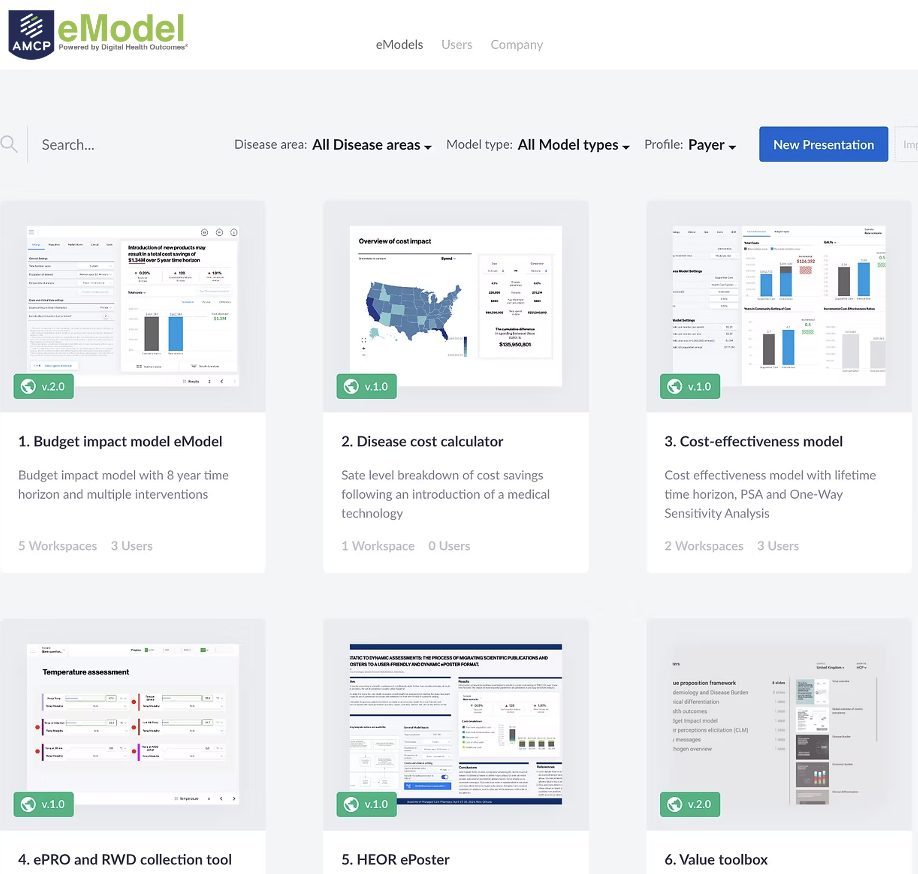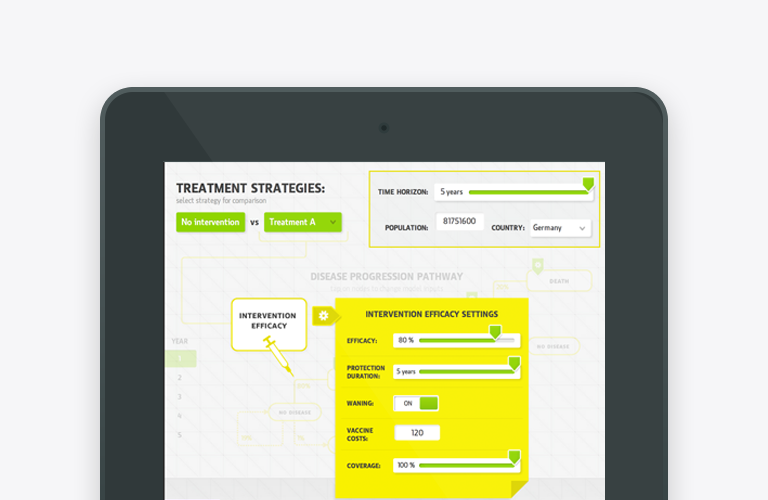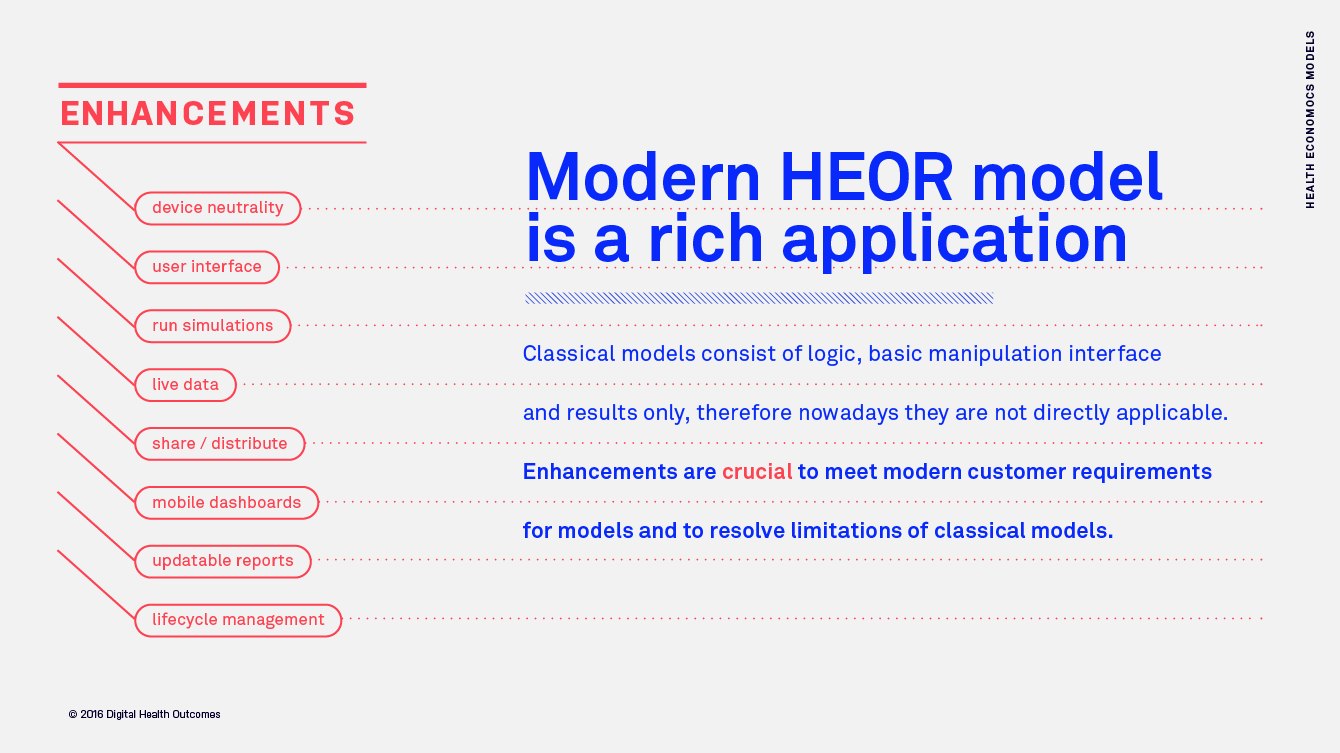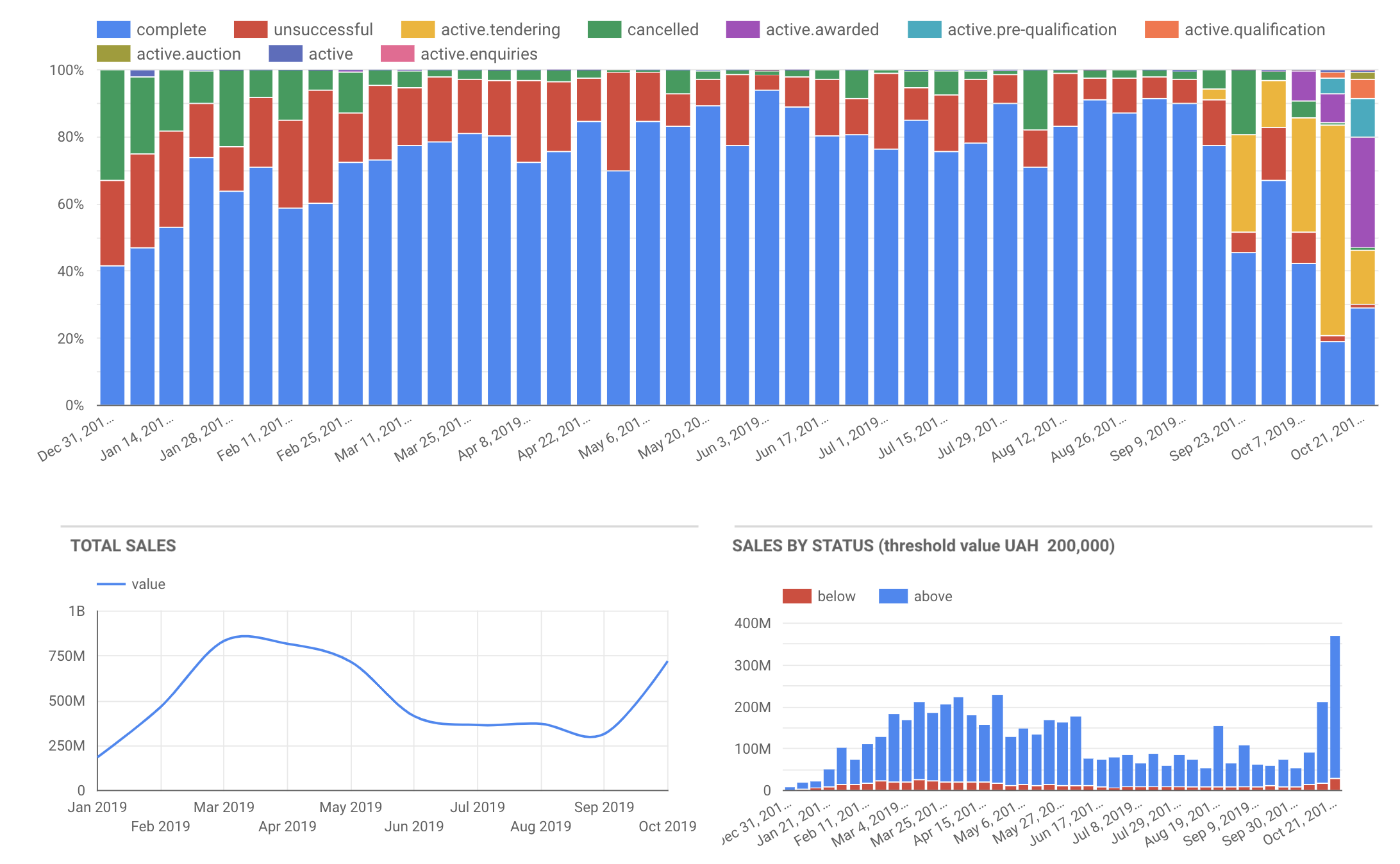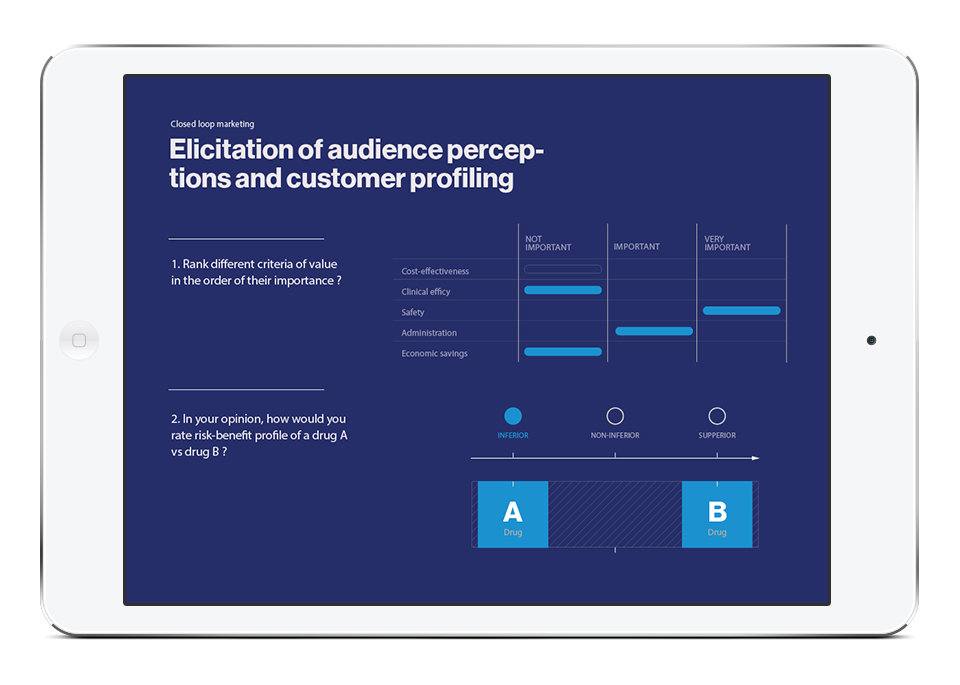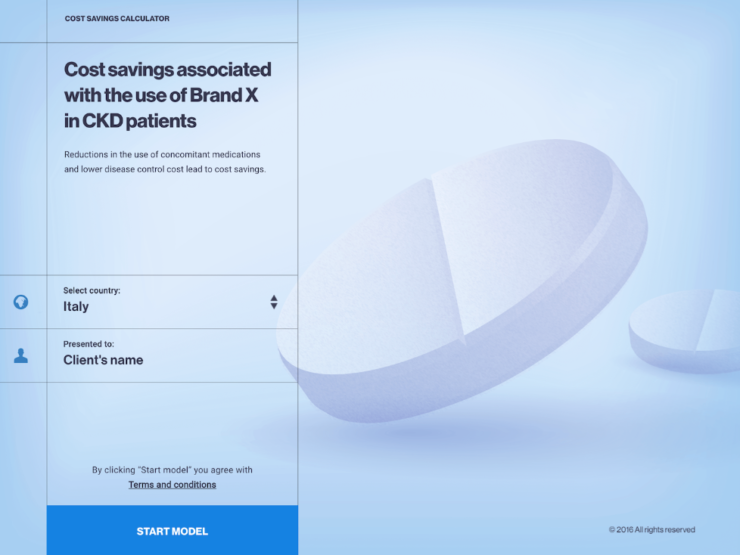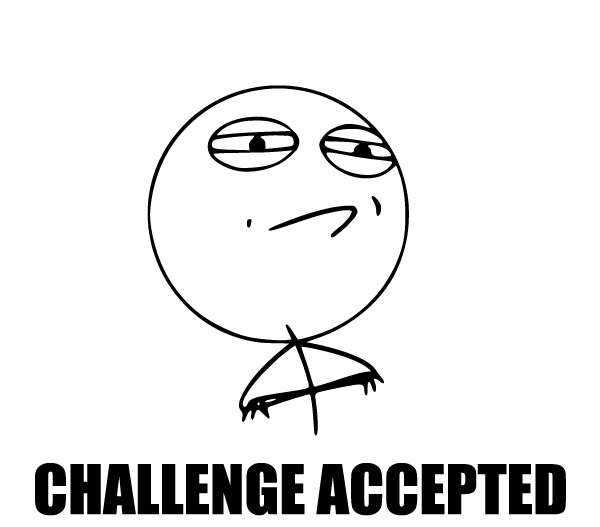Despite the prevailing trend of “consumerization of information technologies”, many mathematical models in various industries (life science, financial, R&D etc.) remains Excel-based. Yet a few years ago, IT was mostly associated with technical specialists – people with sufficient software/hardware knowledge and skills, but recently IT has become more accessible and easy to use for wider audience. Thus, removing main barriers for transformation of mathematical models (health economics, financial, etc) into a more interactive and customer-oriented form with much wider scope for development and customization.
Needless to say, custom development, as against traditional Excel, also enables new presentation layer options, which usually take the form of nice looking and interactive dashboards, while model inputs are done in the form of interactive sliders, drop boxes, radio buttons, checkboxes etc.
So let’s take a closer look at the reasons for Excel models to be transformed into more interactive and custom form:
- Better lifecycle management. Almost every model takes changes throughout its lifecycle. Interactive web based model can be stored on web server and accessed by multiple users with different permissions. Therefore, any update or change to the model is distributed to all the users immediately, while Excel file needs to be resent to all the users involved. Besides, web-based model is easy to share – a simple link is enough. Users also can create their own scenarios (set of model input parameter), share them with each other and store in the cloud.
- Model nesting. Software applications tend to get more interconnected and complex. Standalone apps are combined into “app suites”, suites are then integrated between each other. Therefore, applications need to be as flexible as possible, in order to be combined with other apps with minimal technical effort. Also model flexibility often determines how easily it can be put into web environment in order to obtain useful services such as multimedia content, online databases, social media, location-based services, cloud computing and so on.
- Different views on the same model. Interactive modeling technologies allow to separate graphical representation components from its calculation core and logic. Thus, providing different users with different graphical interfaces tailored specifically to their needs, while model core remains the same.
- Collaboration. Wider collaboration capabilities enable a team to work together from separate locations while populating model inputs, as well as empower user localization toolkits. Step-by-step model localization wizard is another feature of interactive models
- Stakeholder engagement. Interactive models are designed in such a way that even non-technical people find them fun and engaging to use. Such design facilities are simply not available in older software, such as Excel.
- User analytics. Interactive modeling usually implies a two-way communication channel: the user can access model owners data and model owner can gather user’s data. This approach makes it possible to receive user’s feedback instantly, analyze their usage patterns and use other techniques such as Closed-Loop Marketing to understand the performance of sales teams in the field.
- Custom module development. Excel engine, where all the math logic and dependencies are stored, is limited by VBA capabilities, while custom modeling development opens the horizons of many different programming languages like Flash, JavaScript, HTML5, CSS, C++, Python etc. and their front end and back end potential.
Advantages offered by interactive models are primarily related to model usage and lifecycle management. These models can be viewed on any hardware device or browser, thus overcoming the limitations of Excel models. The use of latest web technologies such as JavaScript, HTML5 and CSS3 improve user experience in model adaptation and presentation to end audience. They also highly increase the perception of the information by audience.
Usage analytics, improved usability, web sharing and automatic updates are the functional advantages that cannot be achieved with conventional Excel models due to technical limitations.